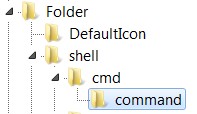【给右键菜单添加CMD命令行快速通道】
Even if a lot of operations can be done directly from the Windows Explorer, it is still necessary, sometimes, to open a DOS prompt to perform a particular task. Typing the full path of a directory can be really annoying. Recently, I’ve learned a way of starting a DOS prompt with its current directory set to a particular folder The following steps will show you how to add an entry in the pop-up menu that appears when you right-click on a folder from the Windows Explorer.
Continue reading Starting a DOS prompt from Windows Explorer